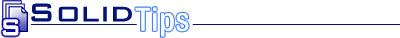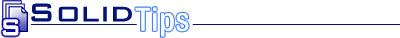Desktop Products: | |
| |
| |
| Process Automation: | |
| |
| Software Development: | | | | | |
| |
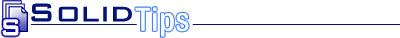
PDF vs DOC: When to Use Each |
Which is a better format? It depends on the job...
Adobe® PDF and Microsoft® Word DOC formats are two universally accepted document formats. Each has strengths and weaknesses. So which is the best for your documents? The answer is: It depends. We’ll take a look at each of these two popular formats and discuss when it’s appropriate to use each.

When to use PDF format
- Printing: When the goal is to produce a high-quality print job in which precise page layout and high resolution images are key, then PDF is the clear choice over DOC. PDF can create a WYSIWYG (What You See Is What You Get) file which assures you that what you see on your screen is exactly what you’ll see in your print. PDF files are accepted by professional printers, whereas Word DOC files usually are not. In addition, PDF’s print-ready file transfer makes it easy to send a print-ready file to a printer in another department or even another country with little or no rework needed at the other end.
- Online Content: PDF is useful for taking high-quality documents (newsletters, catalogues, manuals, technical papers, etc.) and making them available on the internet. Not only can you secure your PDF so that it can only be read and not altered, you can also be sure that it will display correctly every time. In addition, PDFs can have a table of contents, bookmarks, intra-document hyperlinks, and searchability, so you can make your PDF behave like a Web page.
- Archiving: When compressed PDF files can be very compact, so it is ideal for storage. File layout is retained and can be viewed on all platforms. Plus, PDF files are searchable, making archived documents and items much easier to find, categorize, and organize.
- Business and Legal Documents: PDF’s are essential for business and legal documents and forms that must retain their exact appearance. These important documents must retain their integrity and security. With the PDF format, you can secure your documents so that no one can change the wording of an application or the terms of an agreement.
- Combining Multiple Formats: PDF allows you to import text from a Word document, images of various formats, Excel® spreadsheets, vector graphics, and more into a single PDF document.
- Anyone Can View It: To view a Word document, you must have proprietary software (Microsoft® Office) installed on your computer. On the other hand, a PDF can be viewed by anyone who has the free Adobe® Acrobat® Reader, which is easy to download and which comes standard on many computers running Windows operating systems. This makes PDF the preferred format for creating a document that many can view.
- File Exchange: PDF is ideal for document exchange between users. Not only is it a compact format, but it can also store metrics and information about its own appearance (layout, fonts, content, color, etc.) within the document itself. This means that it may not have to rely on the fonts and settings that may or may not be installed on a user’s computer to display properly.
When to use Word format
- Reusing Images: Images in a Word document are easy to extract and reuse. This can’t be done with a PDF, because its images are embedded.
- Word Processing: Microsoft Word is a word processor. Adobe® Acrobat® is not. Therefore, when it comes to written documents such as business letters, memos, etc., Word is much better suited for writing the actual composition. Word documents provide the benefits of spell-checking and grammar-checking, among many other useful writing tools.
- Editing: There’s no doubt that Word is a powerful document editor. It contains intuitive formatting and compositional tools that allow you to format your document as you create it. Using Word and the DOC format, it is easy to edit large areas of text, change the flow between pages, and change font sizes and styles, among other things. With a PDF file you can only a few words at a time and have very limited editing options. When it comes to editing documents, Word is a much more powerful and pliant format than PDF.
Conclusion: Which is the best format?The best strategy is one that incorporates the use of both of these formats. The Word format is clearly the best choice for editing and making changes to works-in-progress while the PDF format is the preferred option for viewing and sharing documents. Thus, you can maintain your original document in Word format and then convert your document to PDF when it’s finished and you are ready to share it with others. What if you’ve got a document that’s in PDF format that needs major editing? The best idea is to convert it to Word format, and make your edits. Then create a PDF from that Word document. Not only does this strategy allow you to use the powerful features of each format, but it also allows you to edit and create high-quality customized PDFs using Microsoft Word. Our Solid Converter PDF program was designed specifically for this purpose.
Click here to take advantage of our limited special offer on all Solid Documents products!
| | |
|
|