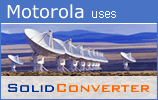|
Solid PDF Tools ВидеокурсКраткое руководство по работе с Solid PDF Tools. Create a Searchable Text Layer on a PDF FileAdd searchable text layer. Easy for indexing and archiving legacy and paper documents. Steps for Creating a Searchable Text Layer on your PDF File
| |||||||||||||||||||||
We use cookies on this site to enhance your user experience. By continuing to use this website you are giving consent to set cookies. Please see our privacy policy for more details.
©2000-2023 Solid Documents Limited - Вcе права защищены.
©2000-2023 Solid Documents Limited - Вcе права защищены.