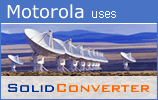|
Solid PDF Tools Tutorial PrincipalEste é um exemplo conciso para ajudar a conseguir Solid PDF Tools instalado e funcionando. PDF Pages to ImagesRender each page in your PDF to a bitmap image file at the dpi and in the image format of your choice. Steps for Converting Pages to Page Images
| |||||||||||||||||||||
We use cookies on this site to enhance your user experience. By continuing to use this website you are giving consent to set cookies. Please see our privacy policy for more details.
©2000-2023 Solid Documents Limited - Todos os direitos reservados.
©2000-2023 Solid Documents Limited - Todos os direitos reservados.