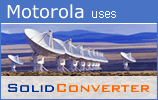|
Solid PDF Tools Feature TutorialThis is a concise sample to help get Solid PDF Tools up and running. Scan To Word - Using the Solid Ribbon in Microsoft WordScan directly from paper to well formatted, editable Word documents Steps for Scanning Directly From Microsoft Word
| |||||||||||||||||||||
We use cookies on this site to enhance your user experience. By continuing to use this website you are giving consent to set cookies. Please see our privacy policy for more details.
©2000-2023 Solid Documents Limited - Wszelkie Prawa Zastrzeżone
©2000-2023 Solid Documents Limited - Wszelkie Prawa Zastrzeżone