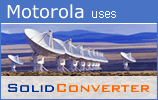|
Solid PDF Tools Feature TutorialThis is a concise sample to help get Solid PDF Tools up and running. Recover and Reconstruct Tables from a PDF FileSuperior reconstruction of bordered and borderless tables as table objects, with formatting, in Word. Steps for Recovering Tables on Conversion
| |||||||||||||||||||||
We use cookies on this site to enhance your user experience. By continuing to use this website you are giving consent to set cookies. Please see our privacy policy for more details.
©2000-2023 Solid Documents Limited - med enerett
©2000-2023 Solid Documents Limited - med enerett