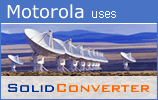|
Solid Scan to Word Zelfstudie van functiesIn dit beknopte voorbeeld ziet u hoe u kunt beginnen met Solid Scan to Word. Reconstruct Headers and Footers from a PDF file to Microsoft WordAdvanced options for converting or removing headers and footers. Steps for Recovering Headers and Footers from PDF Files in Microsoft Word
| |||||||||||||||||||||||
We use cookies on this site to enhance your user experience. By continuing to use this website you are giving consent to set cookies. Please see our privacy policy for more details.
©2000-2023 Solid Documents Limited - Alle rechten voorbehouden
©2000-2023 Solid Documents Limited - Alle rechten voorbehouden