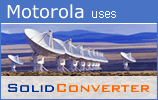|
Solid PDF/A Express Zelfstudie van functiesIn dit beknopte voorbeeld ziet u hoe u kunt beginnen met Solid PDF/A Express. Rearrange PagesUse drag and drop to rearrange page order in a file or between multiple files allowing selective conversion. Steps for Rearranging pages in your PDF File
| |||||||||||||||||||||||
We use cookies on this site to enhance your user experience. By continuing to use this website you are giving consent to set cookies. Please see our privacy policy for more details.
©2000-2024 Solid Documents Limited - Alle rechten voorbehouden
©2000-2024 Solid Documents Limited - Alle rechten voorbehouden