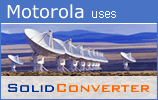|
Solid Commander 기능 튜토리얼Solid Commander 를 사용하는데 도움이 되는 간단명료한 샘플입니다. Automated Verification of PDF/A FilesAutomated Verification of ISO 19005-1, ISO 19005-2 and ISO 19005-3 compliance for existing PDF documents and repair common issues. Steps for Verifying PDF/A Files
| |||||||||||||||||||||
We use cookies on this site to enhance your user experience. By continuing to use this website you are giving consent to set cookies. Please see our privacy policy for more details.
©2000-2025 Solid Documents Limited - 모든 권한 및 저작권은 보호됩니다
©2000-2025 Solid Documents Limited - 모든 권한 및 저작권은 보호됩니다