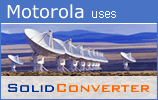-
Convert TIFF files to PDF/A. Solid PDF Tools allows you to convert legacy scanned TIFF documents into
fully searchable and archivable PDF/A documents. Don’t just store your documents. Convert them to PDF/A to help ensure that you can find the document you need four years (or forty years) from now and that it will display the same way it did when it was archived.
-
Comparison of Archive Formats. TIFF is a legacy image format used for (among other things) document
archival. Without applying OCR (Optical Character Recognition) to them,
scanned TIFF files lack many important features found in PDF/A files.
-
Converting a TIFF file to PDF/A. You can use the TIFF palette in Solid PDF Tools to preview the TIFF files on
your computer. To convert a TIFF file to PDF, right click and select “Create
PDF Document”.
-
Viewing Your New PDF/A Document . By default Solid PDF Tools will create a PDF/A document from your TIFF file and open it automatically.
-
Recognize Text Using OCR. You can add a searchable text layer to your new PDF/A document. To do this select “Document” and then “Recognize Text Using OCR”. Solid PDF Tools will apply OCR to your PDF/A document, allowing it to be searched and indexed after it is archived.
|