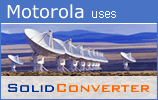|
Tutoriel Solid ConverterExemple précis sur le fonctionnement de Solid Converter. Extract TextReconstruct text flow order and then extract text from an existing PDF. Steps for Extracting Text from a PDF file to a Plain Text File
| |||||||||||||||||||||
We use cookies on this site to enhance your user experience. By continuing to use this website you are giving consent to set cookies. Please see our privacy policy for more details.
©2000-2025 Solid Documents Limited - tous droits réservés
©2000-2025 Solid Documents Limited - tous droits réservés