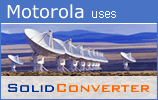Desktop Products: | |
| |
| |
| Process Automation: | |
| |
| Software Development: | | | | | |
| |
  |
PDF to Excel Converter | | |
|
-
PDF to Excel Converter. One of the many powerful features of Solid Converter is the ability to extract tables from a PDF file and convert them into Excel tables. You can make these PDF conversions quickly and simply!
- Open your PDF file in Solid Converter
- Select Extract Tables to Excel
- Convert!
No matter what your preference you can integrate the PDF to Excel Converter from Solid Converter into your document workflow naturally.
-
Using the Document Menu. One way of doing this is to open a PDF, go into Document and then select Extract Tables to Excel...
-
Using the Right Click Contextual Menu. Another option is to select the page or pages you want to extract from in the Pages Pane, then right click and choose Extract Tables to Excel…
-
Using the Toolbar Button. Finally, we also provide a handy toolbar button that performs the PDF to Excel converter function for you.
-
Choosing PDF to Excel Converter Options. No matter what you choose when using Solid Converter to convert to Microsoft® Excel, a menu will appear allowing you to select what pages to convert and to specify additional conversion options. Additional options include taking non-table data into Excel and combining all extracted tables into a single Excel sheet.
-
The Exported File in Excel. Tables can be combined into a single sheet or you can allow Solid Converter to put each table on a separate Excel sheet. This example combined tables and included all non-table data. Choose the option that fits your needs.
|
|
|
|