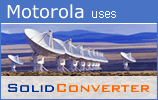Desktop Products: | |
| |
| |
| |
| Process Automation: | |
| |
| Software Development: | | | | | |
| |
  |
PDF/A Archive Format | | |
|
-
PDF Designed for Archival. The PDF/A standard (ISO 19005-1:2005) is a subset of the PDF standard, designed for long-term archival of documents.
-
Archive Formats. Although there are many formats available for document archival, ISO-19001 documents have many features that make them excellent for archiving documents.
-
PDF/A Files Are Not OS or Application Dependent. Regardless of whether or not the piece of software used to create and view a PDF/A document is still available in the future, you will still be able to accurately view PDF/A documents.
-
PDF/A Files Contain Metadata. 20-30+ years from now you may have far more data than you could ever scan manually (if this isn’t already the case). Metadata can help software locate the information you need, when you need it.
-
Font Embedding. Fonts that are common on today’s computers may not be available in the future. By using PDF/A files, your fonts will look the same 30 years from now as they did the day they were created.
-
Many Organizations Use ISO-19001 to Archive Documents. "PDF/A-1 files facilitate compliance ... for transfers of permanent records in PDF.“
- NARA (US National Archives and Records Administration)
“Since September 2005, PDF/A-1 is a stable, internationally accepted ISO standard for long-term archiving.” Translated from German.
- The University of Potsdam
-
Using Solid PDF/A Express to Create Archivable Documents. In Windows: Click the Start Menu | Printers and Faxes | Right click Solid PDF/A Express and select Printing Preferences. In the window that appears click Compliance, select the PDF/A compliance option you wish to use and click OK.
-
The Create PDF Window. Each time you print to the Solid PDF/A Express printer driver, the product will
open with the default file type set to PDF/A.
-
Occasional Creation. If you only have an occasional need to create PDF/A compliant documents you can do so by clicking the "Save As" drop down menu on the Create PDF dialog screen and selecting "PDF/A".
-
Viewing Your New Document. Solid PDF/A Express will create your ISO-19001 compliant document and open it in a ISO-19001 compliant Reader, such as Acrobat Reader 8, 9 or X.
|
|
|
|